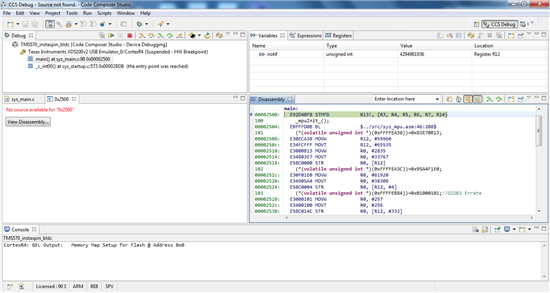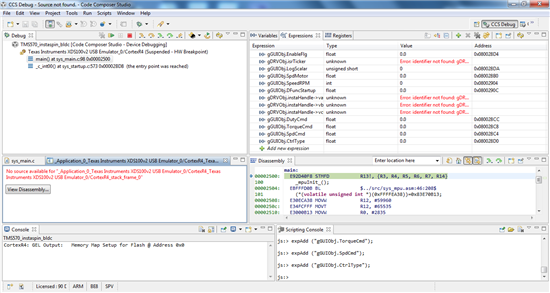Hi,
I am using DRV8301-LS31-KIT for my master thesis and I'm having some problems with starting motor using Code Composer. I got this kit a week ago so I'm new to this. The only thing I have to do is to get the graph windows while the motor is running so I can put it in my thesis.(Please visit the site to view this file)
I followed the instructions carefully (from instaspin_bldc_570ls31.pdf that I got with the installation DVD; it's in the attachment) and I'm getting these errors.
First, I went to Project->Import Existing CCS/CCE Eclipse Project and chose sw/solutions/instaspin_bldc/boards/drv8301kit_revD/Hercules/tms570ls3137/projects/ccs5/project01. Then, right click on the project name and selected “Clean Project” and then “Build Project”. After that I launched a debug session to load the code into the controller. I checked if the TMS570LS31x CortexR4 device is connected (Run->Connect Target) and loaded the program (Run->Load->Load Program).
At this point the first error occurs: "No source avaliable for 0x2500".
After that i did View->Scripting Console and chose choose InstaSPINWatch.js fromsw/solutions/instaspin_bldc/boards/drv8301kit_revD/Hercules/tms570ls3137/projects/ccs5/project01.
At this point, the second error occurs:
The I reloaded program and window now looks like this and eror says: "No source available for Application_0_Texas Instruments XDS100v2 USB Emulator_0/CortexR4_Texas Instruments XDS100v2 USB Emulator_0/CortexR4_stack_frame_0".
Can you please help me with this, I would really appreciate it. I'm struggling with it for a week now.
Best regards,
Vedad