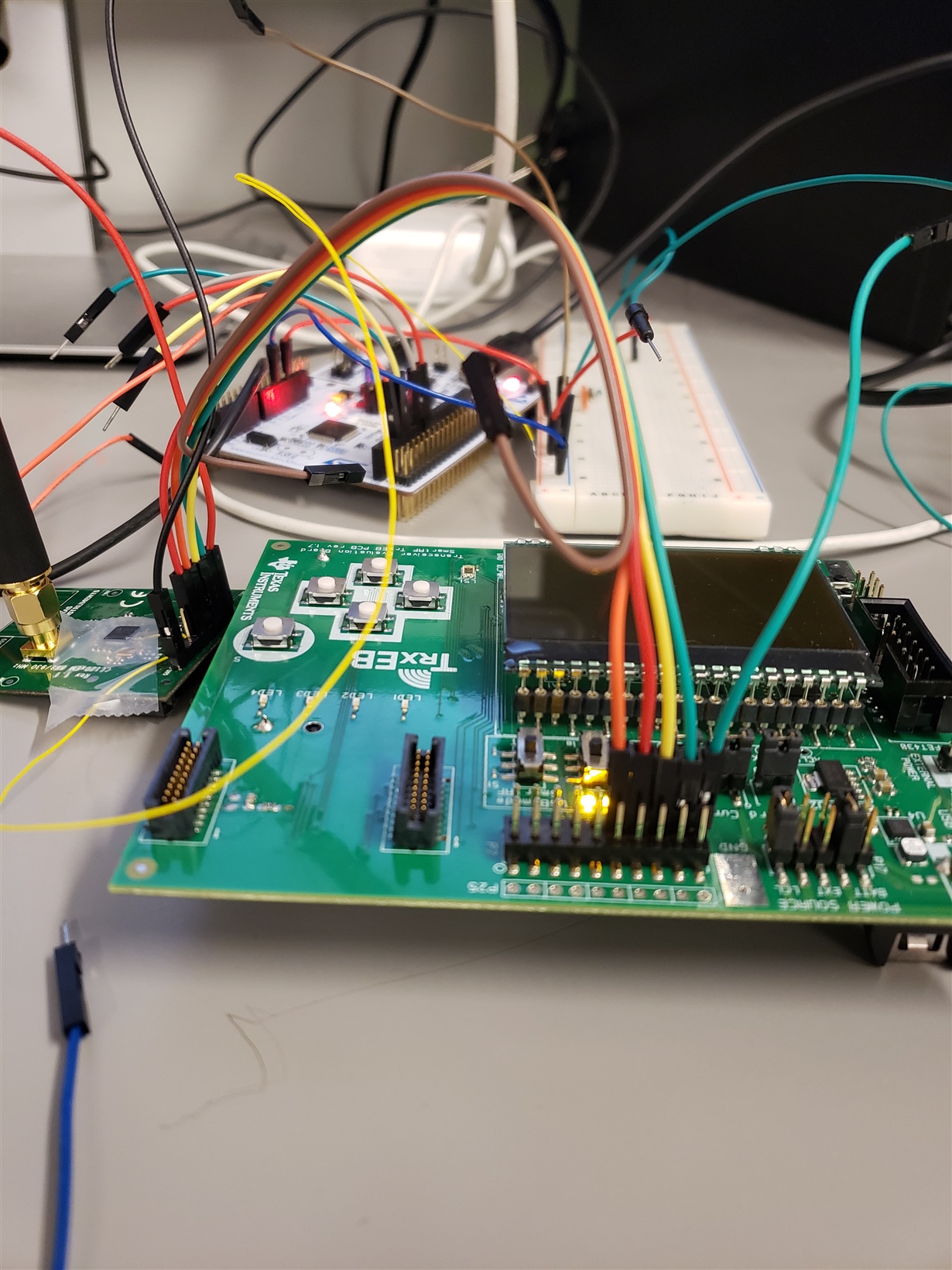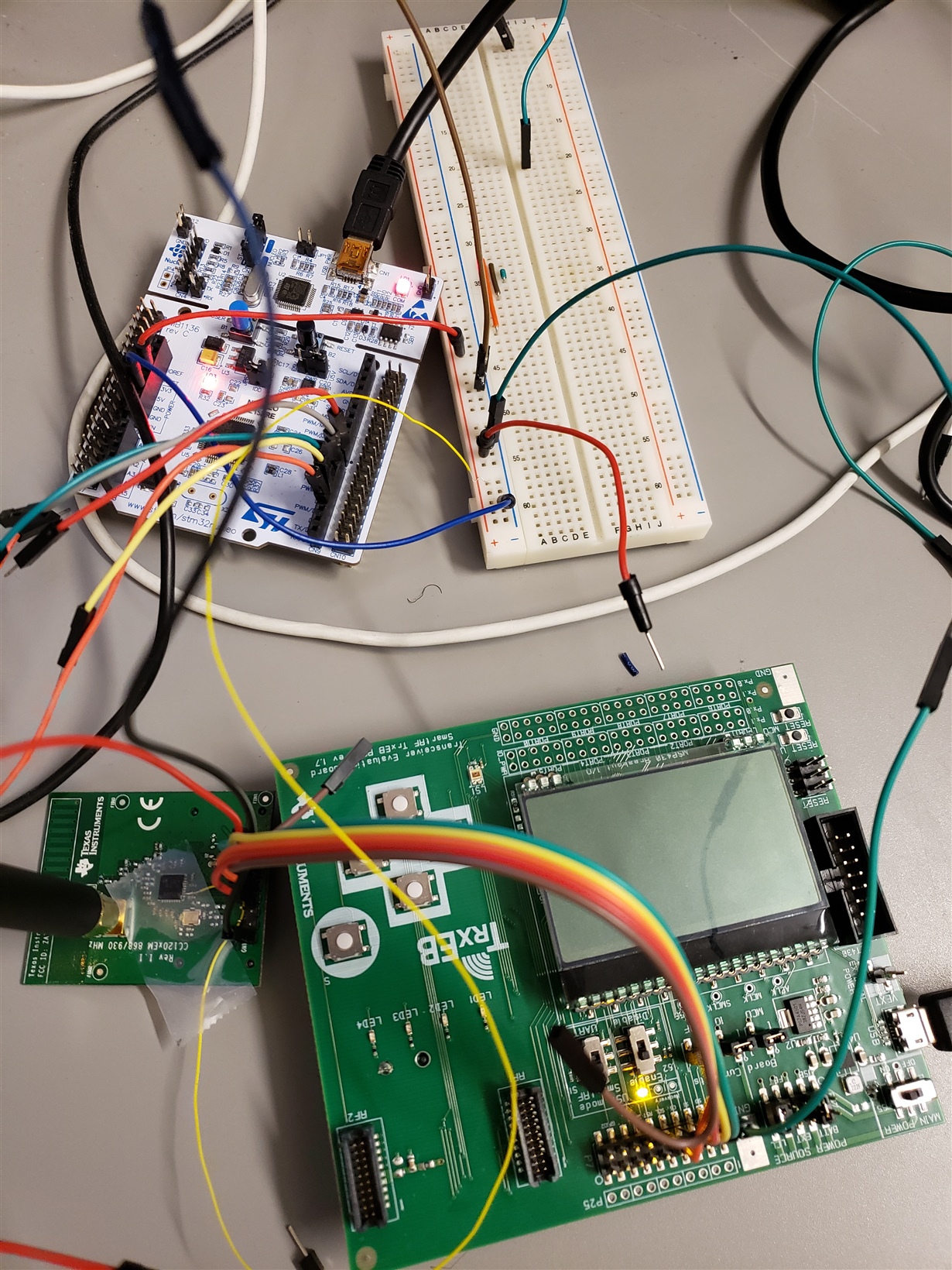Part Number:AWR1642BOOST
Tool/software: Code Composer Studio
Hello team,
My customer is having trouble installing software for the AWR1642BOOST - description below. Any insight into next steps?
There are a couple of errors with the gcruntime-7.0.0-windows-installer.exe. First, in the Setup Installation Directory dialog boxes, it shows the same dialog box, yet it needs two different paths for installing the S/W. In the log file (copied below with first error message), you will see Errors that took place during the installation when the drivers are attempted to be installed. If you have corrected this problem, and have a location where I can download a corrected version of this installation, please let me know.
ERROR MESSAGES SEEN BY THE CUSTOMER:
[07:36:41] About to run C:\Program Files (x86)\Texas Instruments\guicomposer\runtime\gcruntime.v7/win32/TICloudAgentHostApp/util/install-certs.bat
Executing C:\Program Files (x86)\Texas Instruments\guicomposer\runtime\gcruntime.v7/win32/TICloudAgentHostApp/util/install-certs.bat
Script exit code: 1
Script output:
C:\Program Files (x86)\Texas Instruments\guicomposer\runtime\gcruntime.v7\win32\TICloudAgentHostApp\util>certutil -addstore "TrustedPublisher" C:\Program Files (x86)\TEXASI~1\GUICOM~1\runtime\GCRUNT~1.V7\win32\TICLOU~2\util\\ti1.p7b
Expected no more than 3 args, received 4
CertUtil: Too many arguments
Usage:
CertUtil [Options] -addstore CertificateStoreName InFile
Add certificate to store
CertificateStoreName -- Certificate store name. See -store.
InFile -- Certificate or CRL file to add to store.
Modifiers:
Certs
CRLs
CTLs
Root
NoRoot
Options:
-f -- Force overwrite
-Enterprise -- (-ent) Use local machine Enterprise registry certificate store
-user -- Use HKEY_CURRENT_USER keys or certificate store
-GroupPolicy -- (-gp) Use Group Policy certificate store
-Unicode -- Write redirected output in Unicode
-gmt -- Display times as GMT
-seconds -- Display times with seconds and milliseconds
-v -- Verbose operation
-privatekey -- Display password and private key data
-pin PIN -- Smart Card PIN
-dc DCName -- Target a specific Domain Controller
-sid WELL_KNOWN_SID_TYPE -- Numeric SID
22 -- Local System
23 -- Local Service
24 -- Network Service
CertUtil -? -- Display a verb list (command list)
CertUtil -addstore -? -- Display help text for the "addstore" verb
CertUtil -v -? -- Display all help text for all verbs
C:\Program Files (x86)\Texas Instruments\guicomposer\runtime\gcruntime.v7\win32\TICloudAgentHostApp\util>certutil -addstore "TrustedPublisher" C:\Program Files (x86)\TEXASI~1\GUICOM~1\runtime\GCRUNT~1.V7\win32\TICLOU~2\util\\ti2.p7b
Expected no more than 3 args, received 4
CertUtil: Too many arguments
Usage:
CertUtil [Options] -addstore CertificateStoreName InFile
Add certificate to store
CertificateStoreName -- Certificate store name. See -store.
InFile -- Certificate or CRL file to add to store.
Modifiers:
Certs
CRLs
CTLs
Root
NoRoot
Options:
-f -- Force overwrite
-Enterprise -- (-ent) Use local machine Enterprise registry certificate store
-user -- Use HKEY_CURRENT_USER keys or certificate store
-GroupPolicy -- (-gp) Use Group Policy certificate store
-Unicode -- Write redirected output in Unicode
-gmt -- Display times as GMT
-seconds -- Display times with seconds and milliseconds
-v -- Verbose operation
-privatekey -- Display password and private key data
-pin PIN -- Smart Card PIN
-dc DCName -- Target a specific Domain Controller
-sid WELL_KNOWN_SID_TYPE -- Numeric SID
22 -- Local System
23 -- Local Service
24 -- Network Service
CertUtil -? -- Display a verb list (command list)
CertUtil -addstore -? -- Display help text for the "addstore" verb
CertUtil -v -? -- Display all help text for all verbs
C:\Program Files (x86)\Texas Instruments\guicomposer\runtime\gcruntime.v7\win32\TICloudAgentHostApp\util>certutil -addstore "TrustedPublisher" C:\Program Files (x86)\TEXASI~1\GUICOM~1\runtime\GCRUNT~1.V7\win32\TICLOU~2\util\\ti3.p7b
Expected no more than 3 args, received 4
CertUtil: Too many arguments
Usage:
CertUtil [Options] -addstore CertificateStoreName InFile
Add certificate to store
CertificateStoreName -- Certificate store name. See -store.
InFile -- Certificate or CRL file to add to store.
Modifiers:
Certs
CRLs
CTLs
Root
NoRoot
Options:
-f -- Force overwrite
-Enterprise -- (-ent) Use local machine Enterprise registry certificate store
-user -- Use HKEY_CURRENT_USER keys or certificate store
-GroupPolicy -- (-gp) Use Group Policy certificate store
-Unicode -- Write redirected output in Unicode
-gmt -- Display times as GMT
-seconds -- Display times with seconds and milliseconds
-v -- Verbose operation
-privatekey -- Display password and private key data
-pin PIN -- Smart Card PIN
-dc DCName -- Target a specific Domain Controller
-sid WELL_KNOWN_SID_TYPE -- Numeric SID
22 -- Local System
23 -- Local Service
24 -- Network Service
CertUtil -? -- Display a verb list (command list)
CertUtil -addstore -? -- Display help text for the "addstore" verb
CertUtil -v -? -- Display all help text for all verbs
C:\Program Files (x86)\Texas Instruments\guicomposer\runtime\gcruntime.v7\win32\TICloudAgentHostApp\util>certutil -addstore "TrustedPublisher" C:\Program Files (x86)\TEXASI~1\GUICOM~1\runtime\GCRUNT~1.V7\win32\TICLOU~2\util\\ti4.p7b
Expected no more than 3 args, received 4
CertUtil: Too many arguments
Usage:
CertUtil [Options] -addstore CertificateStoreName InFile
Add certificate to store
CertificateStoreName -- Certificate store name. See -store.
InFile -- Certificate or CRL file to add to store.
Modifiers:
Certs
CRLs
CTLs
Root
NoRoot
Options:
-f -- Force overwrite
-Enterprise -- (-ent) Use local machine Enterprise registry certificate store
-user -- Use HKEY_CURRENT_USER keys or certificate store
-GroupPolicy -- (-gp) Use Group Policy certificate store
-Unicode -- Write redirected output in Unicode
-gmt -- Display times as GMT
-seconds -- Display times with seconds and milliseconds
-v -- Verbose operation
-privatekey -- Display password and private key data
-pin PIN -- Smart Card PIN
-dc DCName -- Target a specific Domain Controller
-sid WELL_KNOWN_SID_TYPE -- Numeric SID
22 -- Local System
23 -- Local Service
24 -- Network Service
CertUtil -? -- Display a verb list (command list)
CertUtil -addstore -? -- Display help text for the "addstore" verb
CertUtil -v -? -- Display all help text for all verbs
Script stderr:
Program ended with an error exit code
Error running C:\Program Files (x86)\Texas Instruments\guicomposer\runtime\gcruntime.v7/win32/TICloudAgentHostApp/util/install-certs.bat : Program ended with an error exit code
Executing C:\Program Files (x86)\Texas Instruments\guicomposer\runtime\gcruntime.v7/win32/deskdb/content/TICloudAgent/win/install_drivers.bat
Script exit code: 1
Script output:
Script stderr:
Program ended with an error exit code
Error running C:\Program Files (x86)\Texas Instruments\guicomposer\runtime\gcruntime.v7/win32/deskdb/content/TICloudAgent/win/install_drivers.bat : Program ended with an error exit code
Executing C:\Program Files (x86)\Texas Instruments\guicomposer\runtime\gcruntime.v7/win32/TICloudAgentHostApp/drivers/EZ430UART_64.bat
Script exit code: 256
Script output:
C:\Program Files (x86)\Texas Instruments\guicomposer\runtime\gcruntime.v7\win32\TICloudAgentHostApp\drivers>dpinst_64_eng.exe /path EZ430UART /SW /SA
Script stderr:
Program ended with an error exit code
Error running C:\Program Files (x86)\Texas Instruments\guicomposer\runtime\gcruntime.v7/win32/TICloudAgentHostApp/drivers/EZ430UART_64.bat : Program ended with an error exit code
Executing C:\Program Files (x86)\Texas Instruments\guicomposer\runtime\gcruntime.v7/win32/TICloudAgentHostApp/drivers/xds110_drivers_64.bat
Script exit code: 1280
Script output:
C:\Program Files (x86)\Texas Instruments\guicomposer\runtime\gcruntime.v7\win32\TICloudAgentHostApp\drivers>dpinst_64_eng.exe /path xds110_drivers /SW /SA
Script stderr:
Program ended with an error exit code
Error running C:\Program Files (x86)\Texas Instruments\guicomposer\runtime\gcruntime.v7/win32/TICloudAgentHostApp/drivers/xds110_drivers_64.bat : Program ended with an error exit code
Executing C:\Program Files (x86)\Texas Instruments\guicomposer\runtime\gcruntime.v7/win32/TICloudAgentHostApp/drivers/USB_CDC_64.bat
Script exit code: 256
Script output:
C:\Program Files (x86)\Texas Instruments\guicomposer\runtime\gcruntime.v7\win32\TICloudAgentHostApp\drivers>dpinst_64_eng.exe /SW /SA /path USB_CDC
Script stderr:
Program ended with an error exit code
Error running C:\Program Files (x86)\Texas Instruments\guicomposer\runtime\gcruntime.v7/win32/TICloudAgentHostApp/drivers/USB_CDC_64.bat : Program ended with an error exit code